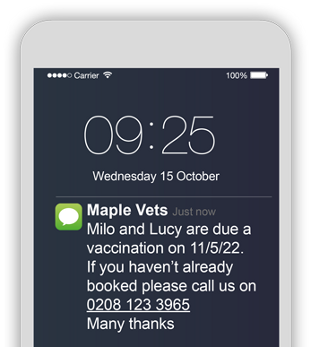Interested in iRecall?
Chat to our friendly team today.
Get in touch
You are leaving the country website to access another site in the group.
Regulatory constraints and medical practices vary from country to country. Consequently, the information provided on the site in which you enter may not be suitable for use in your country.
The iRecall Hub is a cloud-based portal where users access reports from all iRecall messages.
Instantly access your results from the iRecall Hub, with tracking of delivery, sent, open and conversion rates.
You can also see how iRecall works to connect you with your clients with your fortnightly Personal Insight Report.
Each Insight Report will give you a round-up of the following statistics from the past two weeks:
With every iRecall communication set up, you specify which metrics to track as conversions. Conversions are items or actions a client takes as a result of receiving an iRecall communication — such as purchasing a product or making an appointment.
The Virtual Recall Hub tracks two types of conversions; direct & indirect.
Direct conversions: products or services purchased for a patient(s) who received the communication.
Indirect conversions: products or services purchased for a patient(s) owned by the same client, but patients did not qualify for the communication and were therefore not a direct conversion.
Data cleaning is an essential process for every business. Without clean data, you could decrease overall business productivity.
Dirty (or incorrect) data can prevent a business from profitable and engaging results, simply by missing out on connections with the right clients, or by directing the wrong message. iRecall supports you in keeping your data clean.
Clients have complete control over their contact preferences and can change or update them with every communication. The iRecall Hub tracks any client changes and reports back as part of the fortnightly Insight Reports. From here, you can update your practice management system (as iRecall doesn’t feed data back into your practice management system) and keep your data clean.
When iRecall searches through your practice management system data, it picks out any ‘Bad Contacts’ whose details are invalid or incorrect. Bad contacts could include:
At any time, as an iRecall Hub user, you can download the Bad Contacts report by going to the iRecall® Hub -> Unsubscribes -> Bad Report.
GDPR and data protection are legal requirements for your business to keep your clients' data safe. Your practice can add as many users to the Hub as needed, but it’s important to remove their access when team members move on. Your Insight Report will provide a list of any inactive Hub users, so you can choose to revoke their access when necessary.